Voronoi Volume#
In this example, we generate a volumetric 3D grid with a Distance attribute for each point (voxel). We will create a model of extracted iso-surfaces, which represents the volumetric data as a Model.
import vivid3d
import numpy as np
#make the data
BOX_SIZE = 30
#make 3d grid
arr = np.arange(-BOX_SIZE, BOX_SIZE, 2)
ones = np.ones((len(arr), len(arr), len(arr)))
arrX = arr.reshape(-1, 1, 1) * ones
arrY = arr.reshape(1, -1, 1) * ones
arrZ = arr.reshape(1, 1, -1) * ones
# set points
points = np.array(list(zip(arrX.reshape(-1), arrY.reshape(-1), arrZ.reshape(-1))))
# set color field by Z value
color = arrZ.reshape(-1)
# Get distance from zero to each point (We will make our surface with this)
distance = np.linalg.norm(points - np.zeros((1, 3)), axis=1).reshape(-1)
The Voronoi Algorithm#
The Voronoi algorithm is a cousin of the Delaunay Triangulation method.
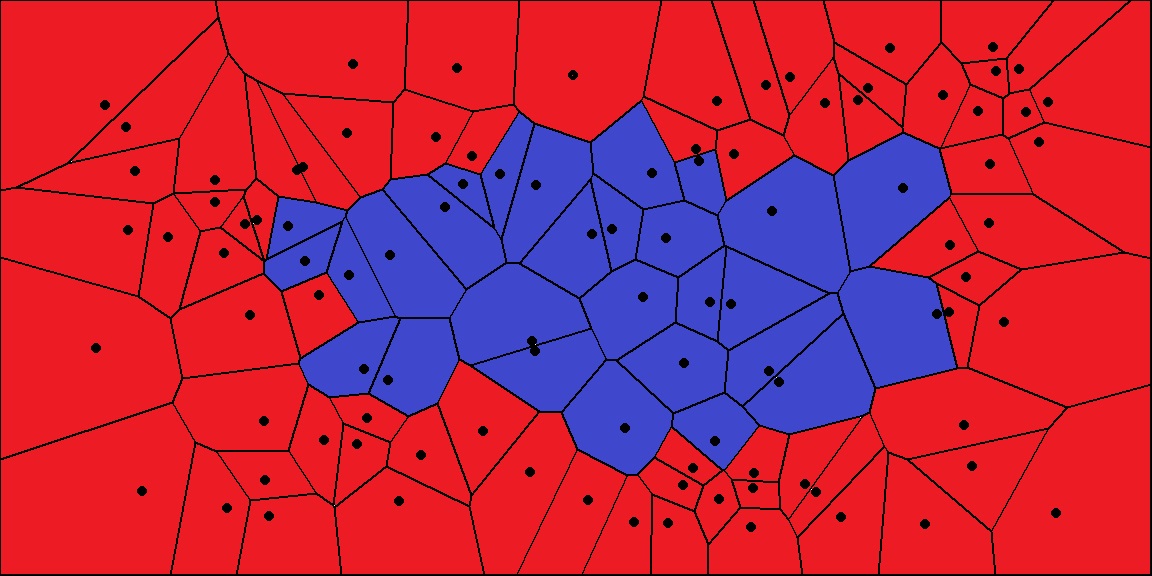
The one liner#
Here we use the distance from 0,0,0 as a field value and with a threshold of 20, we made a surface.
model = vivid3d.make_model(
input_points=points, #the 3D points form which faces are made
surface_field = distance, #surface_field, Value for each input_point to later make a surface
surface_thresholds = [15, 25], #The threshold value for surface_field, resulting in the surface.
#output_path = path + "/MyFirstModel", #optional - output path for model
color_field = color, #optional - Color value for each input point
color_field_min = -BOX_SIZE, #optional - Min value for the color field, default is min(color_field)
color_field_max = BOX_SIZE, #optional - Max value for the color field, default is max(color_field)
label = "My_First_Model", #optional - label for the model, some formats support it
opacity = [0.8, 0.5], #optional - opacity factor for the model 0 is See throgh
#file_type = "glb", #optional - file format for the export, basic is "glb"
noise_displacement = 0) #Optional, add noise to the model, improves Voronoi performance, recommend leaving as default
model.show()
04-12-2022 19:05:08 - VIVID: Preprocessing Data
04-12-2022 19:05:08 - VIVID: Begin Compute Voronoi with 27000 points
04-12-2022 19:05:11 - VIVID: Completed Voronoi Computation
More control#
For the second method, we will use a mask and utilize some other abilities of the code.
#we will make two masks for two meshes
mask1 = np.array(distance) > 25
mask2 = np.array(distance) > 15
#create the faces by running Voronoi, this might be a heavy function
voronoi = vivid3d.VoronoiVolume(points, color) #make VoronoiVolume obj
#make a mesh and take a surface by mask
mesh1 = voronoi.iso_surface(mask1, "Mesh", 0.5)
mesh2 = voronoi.iso_surface(mask2, "Mesh", 1)
mesh1.smooth()
#make a grid
grid = vivid3d.create_grid(20,20,20)
##make a model with our two meshes
complex_model = vivid3d.Model([mesh1,mesh2,grid[0],grid[1]])
complex_model.show()
# if we want to export to file it will look like this:
# model.export(path+"/MyModel", "gltf")
04-12-2022 19:05:12 - VIVID: Preprocessing Data
04-12-2022 19:05:12 - VIVID: Begin Compute Voronoi with 27000 points
04-12-2022 19:05:14 - VIVID: Completed Voronoi Computation
Now we have a cool model.